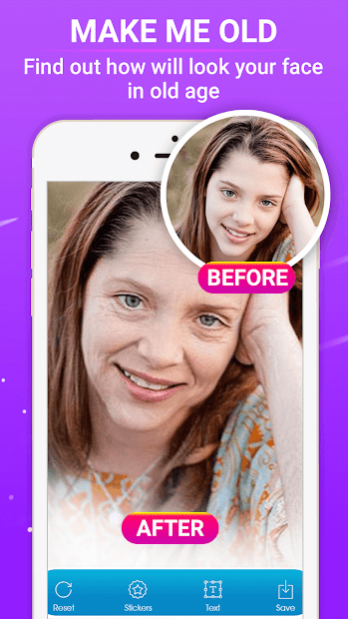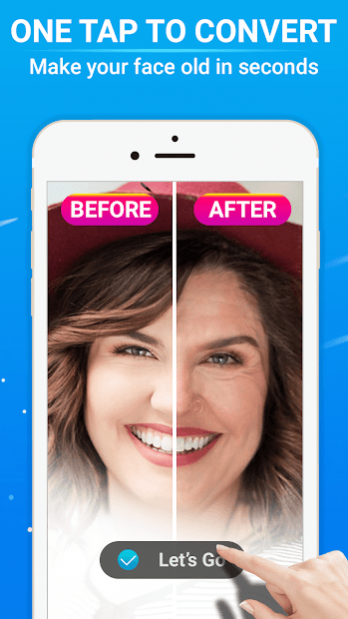Make me Old - Face Aging, Face Scanner & Age App 1.5
Free Version
Publisher Description
Make face young to old using simple cool face aging app.
Do you want to know what you will look like when you get old?
How will your face change after 30 or 40 years?
Would you still look attractive when you get old?
With the support of our high-ranking portrayal technology aging face app, you will see the answer.
Simple face scanner and advance face aging app that can age your face, see your future face in seconds. If you're interested about what your family, friends or celebrities will look like in old age, you can also scan their photos to see their aging face and share the results with them or social media.
Open the face app camera and surprise getting older. Just scan your face and we will show your future look in 30 years suing age app feature. Our faceapp camera makes it easy to charming and slim your face and strengthen your eyes.
We can guess your future look using on your current photo. You can see clear result how you look like in after 30 or 40 years.
About Make me Old - Face Aging, Face Scanner & Age App
Make me Old - Face Aging, Face Scanner & Age App is a free app for Android published in the Recreation list of apps, part of Home & Hobby.
The company that develops Make me Old - Face Aging, Face Scanner & Age App is appspouch. The latest version released by its developer is 1.5.
To install Make me Old - Face Aging, Face Scanner & Age App on your Android device, just click the green Continue To App button above to start the installation process. The app is listed on our website since 2021-08-25 and was downloaded 0 times. We have already checked if the download link is safe, however for your own protection we recommend that you scan the downloaded app with your antivirus. Your antivirus may detect the Make me Old - Face Aging, Face Scanner & Age App as malware as malware if the download link to com.AP.face.makemeold is broken.
How to install Make me Old - Face Aging, Face Scanner & Age App on your Android device:
- Click on the Continue To App button on our website. This will redirect you to Google Play.
- Once the Make me Old - Face Aging, Face Scanner & Age App is shown in the Google Play listing of your Android device, you can start its download and installation. Tap on the Install button located below the search bar and to the right of the app icon.
- A pop-up window with the permissions required by Make me Old - Face Aging, Face Scanner & Age App will be shown. Click on Accept to continue the process.
- Make me Old - Face Aging, Face Scanner & Age App will be downloaded onto your device, displaying a progress. Once the download completes, the installation will start and you'll get a notification after the installation is finished.